How to download Youtube Video

Before you can download Youtube Video please ensure that:
- you are using Firefox browser
- you have Greasemonkey extension install in your Firefox browser
Once your have Firefox and Greasemonkey installed, just one more last step and you can download Youtube Video:-
- restart your Firefox browser
- right click on the link below and choose “Install this user script”
- Once you see the script installed successfully message, you now can start download your favaurite movie from youtube!
Just do a simple test, visit Youtube video here, a red color bar will be added to the top of the page. Just right click on the “Save As” to download Flash video” and click “Save link as”. Pop out window will prompt to download get_video.htm, just rename this get_video.htm to video_name.flv
That’s it!
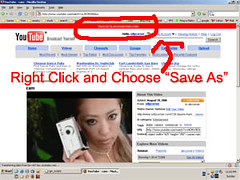
Screenshot how to download youtube video
All right, I am going to [Get Firefox] now.
Credit [TechieCorner]
[Tags] youtube, youtube video, google video, download video, download youtube video, firefox extension, software, software tips, tips and tricks [/tags]

0 Comments:
Post a Comment
<< Home